Agent-based browser extensions
Snow offers agent-based browser extensions for Snow SaaS Management that discovers SaaS application usage in web browsers across your IT estate. The data is presented in the SaaS pages. The extensions require local installations, including Snow Inventory Agents and Snow Extenders.
Snow also offers browser extensions for SaaS that do not require agents. For more information, see Browser extension.
The browser extensions are a powerful tool to discover unknown SaaS application usage. The collected user activity also enriches subscription and user data from the SaaS connectors.
Overview
The browser extensions discover SaaS applications, users, and user activity in web browsers across your IT estate. The collected data is consolidated and presented as discovered applications and users, and user activity, in SaaS. The browser extension has the discovery type Browser. For more information, see SaaS discovery and Data consolidation.
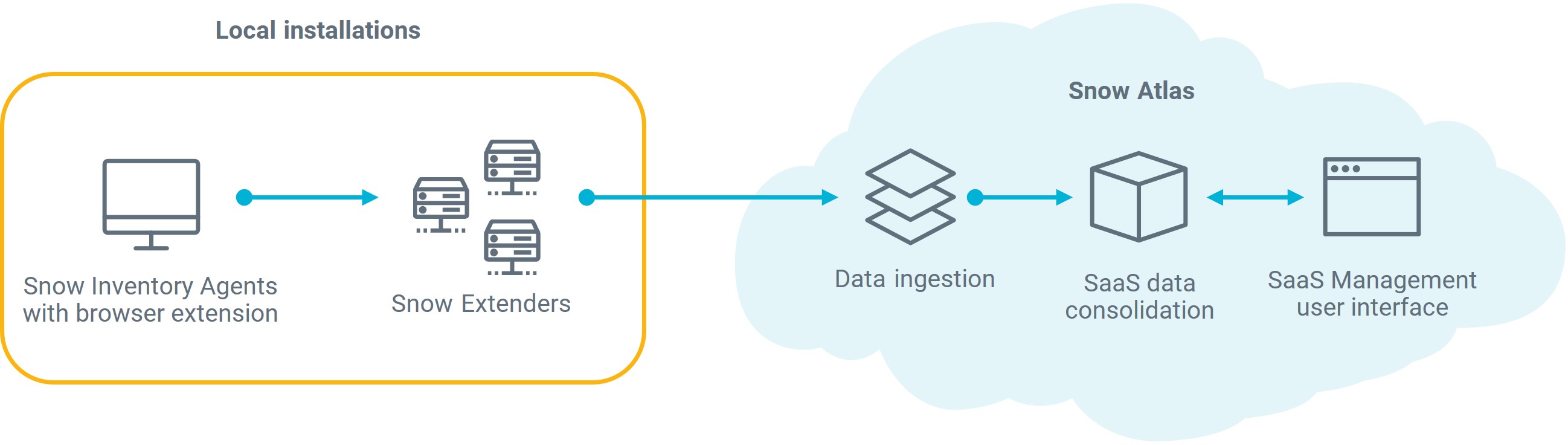
Prerequisites
Agent-based browser extensions require locally installed Snow Inventory Agents and their browser extensions to collect and process SaaS application usage data, and Snow Extenders to import the data into SaaS on Snow Atlas. For a technical description of agent-based browser extensions, see Cloud application metering.
Configuration
For new Snow customers, with no previous on-premises installations of Snow's products, and for existing Snow customers, who have upgraded to SAM Core on Snow Atlas, the required configuration steps are described in Configure agent-based browser extensions. If the required configuration is already fulfilled, agent-based browser extensions work automatically for Snow SaaS Management.
For existing Snow customers with an on-premises Snow environment, but also Snow SaaS Management on Snow Atlas, the required configuration steps are described in Configure agent-based browser extensions for on-premises plus SaaS.
You can have both of Snow's browser extensions running in parallel. If you want to uninstall the agent-based extensions, see Disable cloud application metering.